- May 20, 2013
- 394
- Tinnitus Since
- April 2013
- Cause of Tinnitus
- Maybe loud music. Not sure.
I'm working on a tutorial, but if anyone wants to get it working before, here is what you'll need:
Free open source tool :
http://sourceforge.net/projects/equalizerapo/
This will work on it's own but it's tricky to use. There's a documentation in the wiki section.
Paid software that will work :
http://ntonyx.com/vac.htm $50 (this is exactly the same as Soundflower) + with any DAW software like Cubase, Ableton live, etc (but all these a pricy if you stay "legal" hehe)
Free open source tool :
http://sourceforge.net/projects/equalizerapo/
This will work on it's own but it's tricky to use. There's a documentation in the wiki section.
Paid software that will work :
http://ntonyx.com/vac.htm $50 (this is exactly the same as Soundflower) + with any DAW software like Cubase, Ableton live, etc (but all these a pricy if you stay "legal" hehe)
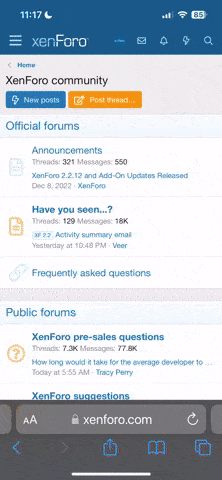
 Member
Member


 Founder
Founder