A recent consumer survey by Deloitte reported that smartphone adoption rates are nearing their peak, with as close to nine in 10 adults (aged 18-75 years) having a smartphone that can support mobile applications (apps).1 Ninety-five percent of smartphone owners use their device every day, and smartphones have become the preferred device of the majority of users for activities such as online searching, watching and recording videos, checking bank balances, checking social networks, reading the news, playing games, making online voice calls, and taking photos. Mobile technology including smartphones also provides a medium through which people can access health-related information, e.g., tinnitus management options.
To date, no research has looked specifically at the use of mobile apps for tinnitus management. Paglialonga and colleagues2 identified and assessed apps for hearing science and care in general (available on the leading platforms: iOS, Android, and Windows Phone stores). Tinnitus apps identified fell into two categories: (1) screening and assessment (estimation of tinnitus pitch and loudness) and (2) intervention and rehabilitation (tinnitus management tools such as maskers and sound stimulation).
A search for tinnitus apps in the Google Play Store returned a list of almost 250 paid and free apps. While some of these apps have been specifically developed for tinnitus, others have been developed for other problems such as sleep, relaxation, and general well-being. Despite the increasing popularity of apps in general, it is unclear what proportion of people use apps for tinnitus management or which apps are the most popular.
SURVEY HIGHLIGHTS ON APP USERS
We conducted a web-based survey consisting of 33 questions about people's views on mobile apps used for tinnitus management, including reasons for use/non-use, important factors when choosing an app, names of preferred apps, perceived benefits for their tinnitus, and positive/negative aspects of the apps.3 A total of 643 people responded to the survey (289 women and 350 men; age range from below 18 to 75 years and over).
Reasons for Non-Use. A majority of respondents (75%) had never used an app to manage their tinnitus. The main reason for non-use that respondents listed was lack of awareness of the existence of apps that might help their tinnitus (59%). Other reasons included not being good with technology (20%), not being able to find an app that they thought would be helpful for their tinnitus (13%), or not owning a mobile phone or tablet (12%).
Apps for Tinnitus Management. A total of 120 respondents stated they had tried an app to help manage their tinnitus. A list of 55 apps was populated from their responses, indicating a large variability as to which apps individuals were using for their tinnitus. A list of the most popular apps is included in Table 1. Interestingly, the respondents' most common reason for trying an app was to address sleep problems associated with tinnitus (23%). Other reasons included masking of the tinnitus sound (21%), following a recommendation (from a hearing professional, a family member, or people online; 20%), or to achieve more general goals such as tinnitus relief, find ways of managing their tinnitus, and cope with tinnitus (18%). Among the most commonly listed apps were those developed specifically for the management of tinnitus (Beltone Tinnitus Calmer, Oticon Tinnitus Sound, Tinntus Therapy Lite), those developed to address other problems but stated that they could also be applied to tinnitus (myNoise, White Noise Free), and those developed for other problems that did not mention tinnitus (Relaxed Melodies, Headspace, Sleep Bug, Sleep Pillow, Soothing Sounds Lite). Two listed apps (Beltone Tinnitus Calmer, Oticon Tinnitus Sound) were developed by hearing aid manufacturers. Instructions for these apps noted that they should be used as a part of a tinnitus management plan provided by hearing care professionals.
Six main components of the apps were identified based on descriptions in the app stores (Apple, Google, Amazon): (1) sound generation/therapy, (2) meditation and mindfulness, (3) information and education, (4) hypnosis, (5) relaxation exercises, and (6) assessment (Fig.1).
Important Factors When Choosing an App. Survey respondents noted ease of use (73%) as the most important factor to consider when choosing an app. Other commonly mentioned factors included a trustworthy source (44%), reviews (39%), and cost (39%). Interestingly, recommendation by a medical professional was further down the list, with only 25 percent of respondents listing it.
QUALITY ASSESSMENT OF APPS
Quality and functionality of health care apps, including tinnitus apps, can vary greatly. The IMS Institute for Healthcare Informatics4 assessed the functionality of 16,275 health care apps according to 25 individual criteria, including the type and quantity of information provided by the app, how the app tracks or captures user data, the communication processes utilized by the app, and the quantity of device capabilities included in the app. More than 90 percent of the apps received a score of 40 or less out of 100, suggesting low quality.
In our study, three researchers independently assessed the quality of each of the most commonly used apps for tinnitus using the Mobile App Rating Scale (MARS).3,5 MARS assessed four main aspects of each app (engagement, functionality, aesthetics, and information quality) on a scale from 1 (inadequate) to 5 (excellent). In addition, four questions in the subjective quality section evaluated user satisfaction with an app. Overall, the average MARS scores varied from 1.6 to 4.2. Scores in individual subscales varied from 1 to 4.6 (see Table 1). The White Noise Free app had the highest overall MARS score (4.2), followed by Relax Melodies (4.1) and Headspace (4.1). Two apps (Soothing Sounds Lite and Sleep Well Hypnosis) did not meet the minimum acceptability score of 3.0.
APP CONTENT & FEATURES
A detailed content analysis was conducted for the 10 most commonly used apps. In nine apps, sound was the main focus. Features included a wide selection of sounds, the ability to mix different sounds to create personalized soundscapes, sound adjustment capabilities (volume, balance, frequency- shaping, pitch, speed, intensity), random sound effects, binaural beats or isochronic tones, and the ability to record and play your own sounds.
Some apps featured meditation and mindfulness either as the main focus (Headspace) or as one of the features alongside other components (Relax Melodies and Beltone Tinnitus Calmer). While Headspace offered a wide selection of themed meditations on a variety of topics, Beltone Tinnitus Calmer offered six guided meditation sessions for managing the stress and tension caused by tinnitus.
Relaxation features included breathing exercises, with verbal instructions and an expanding and collapsing bauble on the screen to breathe in sync with (Beltone Tinnitus Calmer and Oticon Tinnitus Sound), and muscle relaxation exercises that instruct users to tense and relax certain group of muscles (Oticon Tinnitus Sound). These apps were developed specifically for tinnitus, and the main aim of the relaxation exercises was to counteract tension and stress caused by tinnitus.
Beltone Tinnitus Calmer included elements of cognitive behavior therapy, including changing negative thoughts about tinnitus and identifying pleasant activities to engage in to make life with tinnitus easier. Information and education within the apps included information about tinnitus, using sound for tinnitus management, sleep hygiene, insomnia and its causes, and principles behind meditation and mindfulness.
CONCLUSIONS & FUTURE RESEARCH
This study showed that when aware of their existence, people do look for and use smartphone apps for tinnitus management. The apps are most often used as a self-management option and not in conjunction with the care provided by a hearing health care professional. Further research should consider the place of apps in tinnitus management (i.e., as a stand-alone self-management intervention or a part of management by a clinician). Since the contents of the apps varied greatly with respect to sound options, information, and management strategies, further research should look at the desired content and usability features of apps for tinnitus management from patients' and clinicians' perspective. The choice of the best management app should be guided by a patient's needs and preferences.
Source and references: https://journals.lww.com/thehearing...martphone_Apps_for_Tinnitus_Management.6.aspx
To date, no research has looked specifically at the use of mobile apps for tinnitus management. Paglialonga and colleagues2 identified and assessed apps for hearing science and care in general (available on the leading platforms: iOS, Android, and Windows Phone stores). Tinnitus apps identified fell into two categories: (1) screening and assessment (estimation of tinnitus pitch and loudness) and (2) intervention and rehabilitation (tinnitus management tools such as maskers and sound stimulation).
A search for tinnitus apps in the Google Play Store returned a list of almost 250 paid and free apps. While some of these apps have been specifically developed for tinnitus, others have been developed for other problems such as sleep, relaxation, and general well-being. Despite the increasing popularity of apps in general, it is unclear what proportion of people use apps for tinnitus management or which apps are the most popular.
SURVEY HIGHLIGHTS ON APP USERS
We conducted a web-based survey consisting of 33 questions about people's views on mobile apps used for tinnitus management, including reasons for use/non-use, important factors when choosing an app, names of preferred apps, perceived benefits for their tinnitus, and positive/negative aspects of the apps.3 A total of 643 people responded to the survey (289 women and 350 men; age range from below 18 to 75 years and over).
Reasons for Non-Use. A majority of respondents (75%) had never used an app to manage their tinnitus. The main reason for non-use that respondents listed was lack of awareness of the existence of apps that might help their tinnitus (59%). Other reasons included not being good with technology (20%), not being able to find an app that they thought would be helpful for their tinnitus (13%), or not owning a mobile phone or tablet (12%).
Apps for Tinnitus Management. A total of 120 respondents stated they had tried an app to help manage their tinnitus. A list of 55 apps was populated from their responses, indicating a large variability as to which apps individuals were using for their tinnitus. A list of the most popular apps is included in Table 1. Interestingly, the respondents' most common reason for trying an app was to address sleep problems associated with tinnitus (23%). Other reasons included masking of the tinnitus sound (21%), following a recommendation (from a hearing professional, a family member, or people online; 20%), or to achieve more general goals such as tinnitus relief, find ways of managing their tinnitus, and cope with tinnitus (18%). Among the most commonly listed apps were those developed specifically for the management of tinnitus (Beltone Tinnitus Calmer, Oticon Tinnitus Sound, Tinntus Therapy Lite), those developed to address other problems but stated that they could also be applied to tinnitus (myNoise, White Noise Free), and those developed for other problems that did not mention tinnitus (Relaxed Melodies, Headspace, Sleep Bug, Sleep Pillow, Soothing Sounds Lite). Two listed apps (Beltone Tinnitus Calmer, Oticon Tinnitus Sound) were developed by hearing aid manufacturers. Instructions for these apps noted that they should be used as a part of a tinnitus management plan provided by hearing care professionals.
Six main components of the apps were identified based on descriptions in the app stores (Apple, Google, Amazon): (1) sound generation/therapy, (2) meditation and mindfulness, (3) information and education, (4) hypnosis, (5) relaxation exercises, and (6) assessment (Fig.1).
Important Factors When Choosing an App. Survey respondents noted ease of use (73%) as the most important factor to consider when choosing an app. Other commonly mentioned factors included a trustworthy source (44%), reviews (39%), and cost (39%). Interestingly, recommendation by a medical professional was further down the list, with only 25 percent of respondents listing it.
QUALITY ASSESSMENT OF APPS
Quality and functionality of health care apps, including tinnitus apps, can vary greatly. The IMS Institute for Healthcare Informatics4 assessed the functionality of 16,275 health care apps according to 25 individual criteria, including the type and quantity of information provided by the app, how the app tracks or captures user data, the communication processes utilized by the app, and the quantity of device capabilities included in the app. More than 90 percent of the apps received a score of 40 or less out of 100, suggesting low quality.
In our study, three researchers independently assessed the quality of each of the most commonly used apps for tinnitus using the Mobile App Rating Scale (MARS).3,5 MARS assessed four main aspects of each app (engagement, functionality, aesthetics, and information quality) on a scale from 1 (inadequate) to 5 (excellent). In addition, four questions in the subjective quality section evaluated user satisfaction with an app. Overall, the average MARS scores varied from 1.6 to 4.2. Scores in individual subscales varied from 1 to 4.6 (see Table 1). The White Noise Free app had the highest overall MARS score (4.2), followed by Relax Melodies (4.1) and Headspace (4.1). Two apps (Soothing Sounds Lite and Sleep Well Hypnosis) did not meet the minimum acceptability score of 3.0.
APP CONTENT & FEATURES
A detailed content analysis was conducted for the 10 most commonly used apps. In nine apps, sound was the main focus. Features included a wide selection of sounds, the ability to mix different sounds to create personalized soundscapes, sound adjustment capabilities (volume, balance, frequency- shaping, pitch, speed, intensity), random sound effects, binaural beats or isochronic tones, and the ability to record and play your own sounds.
Some apps featured meditation and mindfulness either as the main focus (Headspace) or as one of the features alongside other components (Relax Melodies and Beltone Tinnitus Calmer). While Headspace offered a wide selection of themed meditations on a variety of topics, Beltone Tinnitus Calmer offered six guided meditation sessions for managing the stress and tension caused by tinnitus.
Relaxation features included breathing exercises, with verbal instructions and an expanding and collapsing bauble on the screen to breathe in sync with (Beltone Tinnitus Calmer and Oticon Tinnitus Sound), and muscle relaxation exercises that instruct users to tense and relax certain group of muscles (Oticon Tinnitus Sound). These apps were developed specifically for tinnitus, and the main aim of the relaxation exercises was to counteract tension and stress caused by tinnitus.
Beltone Tinnitus Calmer included elements of cognitive behavior therapy, including changing negative thoughts about tinnitus and identifying pleasant activities to engage in to make life with tinnitus easier. Information and education within the apps included information about tinnitus, using sound for tinnitus management, sleep hygiene, insomnia and its causes, and principles behind meditation and mindfulness.
CONCLUSIONS & FUTURE RESEARCH
This study showed that when aware of their existence, people do look for and use smartphone apps for tinnitus management. The apps are most often used as a self-management option and not in conjunction with the care provided by a hearing health care professional. Further research should consider the place of apps in tinnitus management (i.e., as a stand-alone self-management intervention or a part of management by a clinician). Since the contents of the apps varied greatly with respect to sound options, information, and management strategies, further research should look at the desired content and usability features of apps for tinnitus management from patients' and clinicians' perspective. The choice of the best management app should be guided by a patient's needs and preferences.
Source and references: https://journals.lww.com/thehearing...martphone_Apps_for_Tinnitus_Management.6.aspx
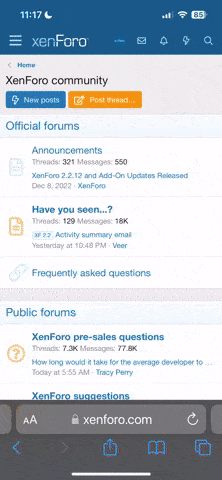
 Member
Member