Attached is a 10 second file (import and loop in your music player) of white noise notched at around 9Khz. It's actually really easy to do and free using a piece of software called 'Audacity'. Just Google it and download.
To notch any audio file very simply, follow the below:
Either create white / pink / brown noise - Click on the generate menu, select noise. In the drop down menu select white, pink or brown (probably best to use white as it is equal across the frequency spectrum). Keep the settings as they are and you'll get a 30 second file, WARNING, it will be at full volume so
Or import any audio file - Click on the file menu, select open, find the audio file on your computer.
To use the filter on the file - Click on the effect menu, select equalization. On the window that pops up, make sure that 'draw curves' and 'linear frequency scale' are selected. You'll see now that each block of the graph represents 1000Hz. Each time you click your mouse on the graph it will create a dot, you want to end up with 4 dots to create your notch filter as per the attached picture. It isn't precise but you should be able to notch your frequency fairly closely. If you mess up just click on 'flatten' and it will reset.
To save the filter - Click 'save / manage curves', in the window that pops up 'unnamed' should be selected, click on 'rename' and call it 'x Hertz notch filter' (where x is the frequency you centered it on). Ok that and it should be there to select whenever you need it.
To check it has worked - Click on the analyze menu, select plot spectrum. You should see a nice 'notch' taken out of the graph on the frequency you selected.
They mention taking out 1 octave, not sure myself on the studies to know just how much should be removed, I guess you have to understand the width of your own tinnitus to decide. The frequency of an octave though depends on where you are on the Hertz scale. For a chart showing the hertz frequency and musical notes, look at
http://www.phy.mtu.edu/~suits/notefreqs.html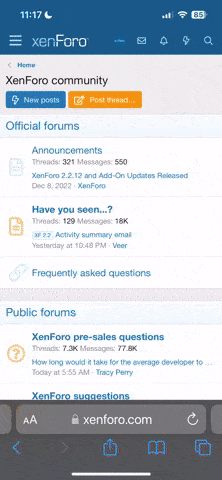
 Member
Member Founder
Founder
 )
)