I have had to become homebound and am looking for things to keep myself busy and distracted.
I'd like to get a gaming console but am wondering which one is the quietest? Which console has the quietest controllers?
I have especially bad reactivity to any digital audio so I'm going to have to play games with no sound at all. I used to play games like Call of Duty in the past but I think it would be difficult to play that with no sound, as directional hearing is an important part of those games. A game like Rocket League comes to mind where sound wouldn't be necessary.
Does anybody have some good game suggestions that can be played without sound?
I'd like to get a gaming console but am wondering which one is the quietest? Which console has the quietest controllers?
I have especially bad reactivity to any digital audio so I'm going to have to play games with no sound at all. I used to play games like Call of Duty in the past but I think it would be difficult to play that with no sound, as directional hearing is an important part of those games. A game like Rocket League comes to mind where sound wouldn't be necessary.
Does anybody have some good game suggestions that can be played without sound?
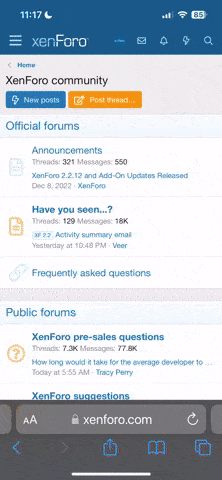
 Member
Member