You are using an out of date browser. It may not display this or other websites correctly.
You should upgrade or use an alternative browser.
You should upgrade or use an alternative browser.
Acoustic CR® Neuromodulation: a New Treatment for Tinnitus
- Thread starter joe
- Start date
More options
Who Replied?SteveToHeal
Member
i've found it a bit buggy but maybe that's user as opposed to programming ;-0@Steve
Or anyone here that know.
When I go on the genralfuzz site I am presented with different HZ number below.
What do they mean and how do I use them.
I understand that I need to play a tone but I dont undertand the rest - those numbers underneath.
Can anyone explain to me please
thanks
choose your t frequency (the slider) and select play single frequency. My t is at +-7700Hz. You'll hear a single high pitched tone. Use the slider to match the frequency of your t. Once you are happy its matched, hit the Play ACRN and voila! It will play a sequence of tones centered around your t. It's supposed to bring your t down if you correctly match your t. Maybe from RI (residual inhibition) or actual ACRN. Nobody knows. And it says do it every day. Good luck! Trial and error.
SteveToHeal
Member
Just a post on this --- Someone mentioned it will go up before it goes down. Been sitting here for about an hour now with it beeping away. Thought i matched my t pretty well. T def gone up after using it. Not for me tx. Damn!i've found it a bit buggy but maybe that's user as opposed to programming ;-0
choose your t frequency (the slider) and select play single frequency. My t is at +-7700Hz. You'll hear a single high pitched tone. Use the slider to match the frequency of your t. Once you are happy its matched, hit the Play ACRN and voila! It will play a sequence of tones centered around your t. It's supposed to bring your t down if you correctly match your t. Maybe from RI (residual inhibition) or actual ACRN. Nobody knows. And it says do it every day. Good luck! Trial and error.
Also reading the Julian Cowan stuff. I have to say those high pitched beeps create anxiety. My ear almost vibrates at that high pitch. Not sure how loud it should be to be effective. I had it full vol on the web page and my control panel playing thru simple laptop speaker. Anyway - t def louder after doing it. Was fine just masking this morning. Doubt i will continue with it as i think it does the opposite of relaxing a person.
I think the best way to get results would be to record the tone sequence for a minute or two and put it on an MP3 player so you can listen on headphones while getting on with life. The treatment that you pay for is intended to be used 4-6 hours a day for weeks/months. You have to recheck your frequency every week or two as if the treatment is working then your T frequency should drift downwards. There is other useful info on the dedicated DIY acrn thread - probably worth reading if you want to make a serious attempt at using General Fuzz's excellent resource.
Just a post on this --- Someone mentioned it will go up before it goes down. Been sitting here for about an hour now with it beeping away. Thought i matched my t pretty well. T def gone up after using it. Not for me tx. Damn!
Sure, just passing on what the 'experts' told me when I did the official trial for this. Sorry to hear it is not for you.
SteveToHeal
Thanks for your response.
I get the bit which says play the frequency by sliding the slider along and then play the acrn button.
It is the numbers underneath that I dont undertand.
The frequencies in current pattern and then the blue numbers which then have to be changed for some reason and to what. This is the bit that I dont understand.
When you click on those numbers it says the number then hz volume (in the box under the volume slider). Thoroughly confused. What are those numbers and how do we use them?
thanks
Thanks for your response.
I get the bit which says play the frequency by sliding the slider along and then play the acrn button.
It is the numbers underneath that I dont undertand.
The frequencies in current pattern and then the blue numbers which then have to be changed for some reason and to what. This is the bit that I dont understand.
When you click on those numbers it says the number then hz volume (in the box under the volume slider). Thoroughly confused. What are those numbers and how do we use them?
thanks
@SteveToHeal
Thanks for your response.
I get the bit which says play the frequency by sliding the slider along and then play the acrn button.
It is the numbers underneath that I dont undertand.
The frequencies in current pattern and then the blue numbers which then have to be changed for some reason and to what. This is the bit that I dont understand.
When you click on those numbers it says the number then hz volume (in the box under the volume slider). Thoroughly confused. What are those numbers and how do we use them?
Sorry had to repeat this message cos i forgot to put the @ sign before your name.
Thanks for your response.
I get the bit which says play the frequency by sliding the slider along and then play the acrn button.
It is the numbers underneath that I dont undertand.
The frequencies in current pattern and then the blue numbers which then have to be changed for some reason and to what. This is the bit that I dont understand.
When you click on those numbers it says the number then hz volume (in the box under the volume slider). Thoroughly confused. What are those numbers and how do we use them?
Sorry had to repeat this message cos i forgot to put the @ sign before your name.
@amandine, the ACRN generates four tones which are played in patterns to try to reprogram your tinnitus. When you click on the blue numbers (the tone frequencies) you can use the slider for each to adjust the volume of that tone. This is so that if you have a damaged hearing profile (as most of us do) then you can get each of the four tones to approximately the same volume (subjectively for you). This volume should be very quiet - only just audible. You should be able to play them on an MP3 player or suchlike device over headphones/earbuds while getting on with your life. If you are constantly aware of them then they are probably too loud. I really do recommend going through the thread on this as there is lots of background info on how to do it effectively (more than I can recall or relay here).
If your tinnitus frequency is very different in each ear, or you have several noises, then you probably will not get good results. If you have a single clear tone then it may well be worth a decent shot.
If your tinnitus frequency is very different in each ear, or you have several noises, then you probably will not get good results. If you have a single clear tone then it may well be worth a decent shot.
P.S. Don't stress @SteveToHeal, that increase will go down again I am sure.Just a post on this --- Someone mentioned it will go up before it goes down. Been sitting here for about an hour now with it beeping away. Thought i matched my t pretty well. T def gone up after using it. Not for me tx. Damn!
SteveToHeal
Member
Thanks dboy. I think my t is diff freq in both ears. Not a massive difference but centered around the 8khz. So maybe one at 7700Hz and the other at 8600Hz. Can't say for sure. All i know is when i turn it up full vol and adjust the slider, it's almost as if i have a hypercusive reaction in my left. I've always had a bit of H there. That sort of tells me i'm at the right t for my left. I could be wrong. I'll do another subjective match tomm. Not use the H guage and see if i get better results. I still think tho that both ears are maybe somewhere between 100Hz - 1khz diff. That might cause problems in itself as you would need diff matched tones for each ear. Maybe use an ear plug on right when doing acrn on left and vice-versa. Weird. Right was down all day. After acrn, right was up. Then it backed off. and now left back up. Using SteveH background sounds to soothe at the mo trying to do some work ... something other than researching t. Can only be a good thing. I think i spend way too much time on TTP.S. Don't stress @SteveToHeal, that increase will go down again I am sure.
 Not good for habituation. TT is like a drug. LOL.
Not good for habituation. TT is like a drug. LOL.oh yes - and i'll take a look at the acrn diy thread. tx
TT is like a drug.
The idea that the information we need to fix this thing might actually be out there is definitely like a drug. TT is our dealer.

@dboy
I just dont get it.
If I reduce the volume slider to practically zero on those frequency buttons (in the box that I spoke of earlier) and change all the numbers down to 200 as an example, have the volume real low on my laptop and real low under the long sliding bar at the top, and have the frequency set on the long slideing bar at 1106 then I can still hear it loud and clear.
So i am still not sure what those blue numbers do.
What is a hearing profile please?
Sorry to be a pain but I just dont understand how to do this or what all the numbers mean so how do I get my frequency? How does anyone get their own frequency?
Please help or anyone who knows please?
thanks
I just dont get it.
If I reduce the volume slider to practically zero on those frequency buttons (in the box that I spoke of earlier) and change all the numbers down to 200 as an example, have the volume real low on my laptop and real low under the long sliding bar at the top, and have the frequency set on the long slideing bar at 1106 then I can still hear it loud and clear.
So i am still not sure what those blue numbers do.
What is a hearing profile please?
Sorry to be a pain but I just dont understand how to do this or what all the numbers mean so how do I get my frequency? How does anyone get their own frequency?
Please help or anyone who knows please?
thanks
- Dec 24, 2013
- 933
- Tinnitus Since
- (1956) > 1980 > 2006 > 2012 > (2015)
- Cause of Tinnitus
- Ac. Trauma & Ac.Trauma + Meds.
@amandine ...First click "Play Single Frequency" and slide to where your T tone is more or less. Then click "Play ACRN" and enjoy...or berate, the flipping around tones the "program" devises based on your location re the step one. That's it. The numbers below are the frequencies it devises to "flip around" at I believe.
It is useless for me as I can't hear a damn thing once over 4,900 Hz (unless really loud on the volume level) yet my ringing is somewhere around 6,000 Hz, so I don't get "high enough of a screech" to match mine. Deaf as a doorknob there I guess!
It is useless for me as I can't hear a damn thing once over 4,900 Hz (unless really loud on the volume level) yet my ringing is somewhere around 6,000 Hz, so I don't get "high enough of a screech" to match mine. Deaf as a doorknob there I guess!
@SteveToHeal
Please can you explain to me how to do this thing with generalfuzz. I just dont understand what to do. I dont understand what the blue buttons are really and how to use them even tho @dboy very kindly sent me an explanation. I just dont understand. dboy talks about the volume in his explanation but there are 2 volume sliders.
Please can you explain to me how to do this in simple terms. My sound is just like a kettle on the gas stove a few minutes before it will boil. So it is not the piercing sound when the kettle boils but just below that with a hiss added.
It goes up and down too from one day to another.
Last night it was really low and today it is really high.
It is a pure tone sound.
Please help me if you can cos you seem to have used it and understood exactly what to do with it to get to work properly.
thanks
Please can you explain to me how to do this thing with generalfuzz. I just dont understand what to do. I dont understand what the blue buttons are really and how to use them even tho @dboy very kindly sent me an explanation. I just dont understand. dboy talks about the volume in his explanation but there are 2 volume sliders.
Please can you explain to me how to do this in simple terms. My sound is just like a kettle on the gas stove a few minutes before it will boil. So it is not the piercing sound when the kettle boils but just below that with a hiss added.
It goes up and down too from one day to another.
Last night it was really low and today it is really high.
It is a pure tone sound.
Please help me if you can cos you seem to have used it and understood exactly what to do with it to get to work properly.
thanks
@Zimichael
Sorry but still do not understand
Dont know what you mean by flipping around tones.
please can you explain to me as I am getting more and more confused
Sorry but still do not understand
Dont know what you mean by flipping around tones.
please can you explain to me as I am getting more and more confused
- Dec 24, 2013
- 933
- Tinnitus Since
- (1956) > 1980 > 2006 > 2012 > (2015)
- Cause of Tinnitus
- Ac. Trauma & Ac.Trauma + Meds.
Just follow the simple two step directions and forget the numbers. They are irrelevant.
And adjust volume to wherever you are comfortable with, or can hear it. For me to hear at 6,000 Hz I would knock the roof off if I turned my speakers up to max, AND general fuzz's volume slider, AND my monitor's volume to 100...NOT a good idea in case I shut down and forgot. Then next time Windows re-booted and "chimed at me" I would need 10 glasses of wine to get over it!
And adjust volume to wherever you are comfortable with, or can hear it. For me to hear at 6,000 Hz I would knock the roof off if I turned my speakers up to max, AND general fuzz's volume slider, AND my monitor's volume to 100...NOT a good idea in case I shut down and forgot. Then next time Windows re-booted and "chimed at me" I would need 10 glasses of wine to get over it!
@Zimichael
thank you for that.
problem is now that i have changed all the 4 blue number s below to 200.
I do not know what the original numbers were.
I need therefore to reset it to the original numbers then. and to ignore the 200 that I set them all at.
I went out of the webpage and then back in but it has remembered what I set it at and so it is not back to the original.
Please can someone tell me what the original numbers were in those blue numbers so that I can reset it please. Otherwise I think that I am stufed cos I dont understand what they do and @Zimichael has told me basically to ignore them and just do the tone on the long bar. Please has anyone the original numbers on those 4 blue numbers
thanks ever so much and sorry to be a pain with this but i really do not know what i am doing with it
thank you for that.
problem is now that i have changed all the 4 blue number s below to 200.
I do not know what the original numbers were.
I need therefore to reset it to the original numbers then. and to ignore the 200 that I set them all at.
I went out of the webpage and then back in but it has remembered what I set it at and so it is not back to the original.
Please can someone tell me what the original numbers were in those blue numbers so that I can reset it please. Otherwise I think that I am stufed cos I dont understand what they do and @Zimichael has told me basically to ignore them and just do the tone on the long bar. Please has anyone the original numbers on those 4 blue numbers
thanks ever so much and sorry to be a pain with this but i really do not know what i am doing with it
SteveToHeal
Member
clear your cache and reload the page@Zimichael
thank you for that.
problem is now that i have changed all the 4 blue number s below to 200.
I do not know what the original numbers were.
I need therefore to reset it to the original numbers then. and to ignore the 200 that I set them all at.
I went out of the webpage and then back in but it has remembered what I set it at and so it is not back to the original.
Please can someone tell me what the original numbers were in those blue numbers so that I can reset it please. Otherwise I think that I am stufed cos I dont understand what they do and @Zimichael has told me basically to ignore them and just do the tone on the long bar. Please has anyone the original numbers on those 4 blue numbers
thanks ever so much and sorry to be a pain with this but i really do not know what i am doing with it
SteveToHeal
Hi steve
Ok i am using google chrome cos the program didnt work properly just on my Internet Explorer.
So i opend up google chrome and pasted the address of general fuzz in the addresss bar.
Please Steve can you tell me how to clear out my cache?/
I am using a windows 7, vista home basic and used google chrome to enter the general fuzz
sorry if you think that i am really dumb with this stuff - I honestly am trying my best
Hi steve
Ok i am using google chrome cos the program didnt work properly just on my Internet Explorer.
So i opend up google chrome and pasted the address of general fuzz in the addresss bar.
Please Steve can you tell me how to clear out my cache?/
I am using a windows 7, vista home basic and used google chrome to enter the general fuzz
sorry if you think that i am really dumb with this stuff - I honestly am trying my best
i have just clicked on a three short lines on top of each other on the right of my address bar.
Clicked on that and saw history
Went into that and deleted all address on there for today when i went into general fuzz
Then i put the address in new in the address bar google chrome and i am still getting not getting the original settings that were there before i messed about with it.
Does anyone have the original settings please so that i can put them back to the original
thanks or tell me how to delete this history properly so that i can the original when newly opened thanks
Clicked on that and saw history
Went into that and deleted all address on there for today when i went into general fuzz
Then i put the address in new in the address bar google chrome and i am still getting not getting the original settings that were there before i messed about with it.
Does anyone have the original settings please so that i can put them back to the original
thanks or tell me how to delete this history properly so that i can the original when newly opened thanks
Hi Amandine, I don't actually know how to clear that for you (my browser seems to do it automatically) but just wanted you to know I was not ignoring your question earlier. Had to go cook dinner and missed it.
Do the four numbers not reset when you move the main frequency slider? They should be calculated by the app based on that main frequency - which you have match to the frequency of your tinnitus (a bit like tuning a musical instrument).
Do the four numbers not reset when you move the main frequency slider? They should be calculated by the app based on that main frequency - which you have match to the frequency of your tinnitus (a bit like tuning a musical instrument).
@dboy
If you mean do the numbers change as I move the slider up and down the long bar = yes.
Is this what you mean?
So does that mean to say that it doesnt matter what i change on the group of 4 small red numbers, it will always reset itself as i move the slider up and down?
thank you for letting me know - make sure i have understood you correctly
If you mean do the numbers change as I move the slider up and down the long bar = yes.
Is this what you mean?
So does that mean to say that it doesnt matter what i change on the group of 4 small red numbers, it will always reset itself as i move the slider up and down?
thank you for letting me know - make sure i have understood you correctly
I'm confused now as I don't have any red numbers, only blue. But I think that is right, moving the main slider should reset the four numbers for the tone frequencies.
Try to do some reading about this treatment - the original "Acoustic Coordinated Reset Neuromodulation" by the German ANM company as well as the thread linked below. You will find it easier if you know more about what is going on.
https://www.tinnitustalk.com/threads/acoustic-cr®-neuromodulation-do-it-yourself-guide.1469/
Although the thread is a lot to wade through, you should find you gain some useful info along the way.
Try to do some reading about this treatment - the original "Acoustic Coordinated Reset Neuromodulation" by the German ANM company as well as the thread linked below. You will find it easier if you know more about what is going on.
https://www.tinnitustalk.com/threads/acoustic-cr®-neuromodulation-do-it-yourself-guide.1469/
Although the thread is a lot to wade through, you should find you gain some useful info along the way.
@dboy
Thanks I have read the thread on the link and couldnt really understand the techi stuff at all.
yes sorry i thought the numbers in red but they could be in blue too just my memory prob not correct.
I just wanted to be able to give it a go but i also dont see how it is possible to match the pitch cos it could be higher or lower than the head noise....how do you know it is the same tone?
Thanks I have read the thread on the link and couldnt really understand the techi stuff at all.
yes sorry i thought the numbers in red but they could be in blue too just my memory prob not correct.
I just wanted to be able to give it a go but i also dont see how it is possible to match the pitch cos it could be higher or lower than the head noise....how do you know it is the same tone?
SteveToHeal
Member
Move the slider to 8090Hz.
Below it should then automatically set the 4 blue numbers. They will be this:
Frequencies in current pattern: 6209 hz, 7283 hz, 8870 hz, 11312 hz
Clearing your cache should automatically reset that so i'm not sure why its not working. In firefox from the menubar : History -> Clear Recent History -> (click all the checkboxes in the detail panel) -> Press "Clear Now"
I don't use Chrome or IE (Internet explorer)
Below it should then automatically set the 4 blue numbers. They will be this:
Frequencies in current pattern: 6209 hz, 7283 hz, 8870 hz, 11312 hz
Clearing your cache should automatically reset that so i'm not sure why its not working. In firefox from the menubar : History -> Clear Recent History -> (click all the checkboxes in the detail panel) -> Press "Clear Now"
I don't use Chrome or IE (Internet explorer)
That is the difficult part. If you cannot do it yourself (I could not reliably) then having someone help you as I described in the thread might work. Getting the frequency right to within a few hundred Hz is necessary for the treatment to work. Some people just cannot and they will most likely not benefit at all. They may even have a temporary increase from using it. Do not panic if this happens. It is temporary and might even be a sign the treatment is starting to work (if the frequency is correct), so you would have to decide whether to proceed cautiously or stop.@dboy
I just wanted to be able to give it a go but i also dont see how it is possible to match the pitch cos it could be higher or lower than the head noise....how do you know it is the same tone?
@dboy
thank you for youir reply.
Please could you telll me again how it is possible to get someone to help me? I seemed to have missed that one - probably due to anxiety, stress, exhaustion, lack of sleep, no hope, desperation
So please could you re send how to get someone to help with this
thanks
thank you for youir reply.
Please could you telll me again how it is possible to get someone to help me? I seemed to have missed that one - probably due to anxiety, stress, exhaustion, lack of sleep, no hope, desperation
So please could you re send how to get someone to help with this
thanks
direct
Member
- Dec 3, 2014
- 20
- 64
- Tinnitus Since
- July 2014
- Cause of Tinnitus
- Loud noise at workplace in many years and the employer's negligence
Just for information, 2012:
There was still testing the device. They are working on a clincial trial.
They will be finished aim in July 2013.
2013
ANM Adaptive Neuromodulation GmBH have filed for bankruptcy with the Cologne Court in Germany on 1 October 2013. See link with the filing:
http://www.indat.info/insolvenzen_gerichte/K%F6ln.html
A German doc confirmed that ANM wrote to them a couple of months ago saying that the company was filing for bankruptcy. If ANM are bankrupt, what does that mean for their technology? Will it be available? I don't see how if the company has gone into liquidation? The appointed liquidator also confirmed.
If you can buy it now. Talk to them about the current clinical trials, they are running in Germany.
The ANM Neurostimulator
Developed by the German medical technology company, Adaptive Neuromodulation GmbH, the ANM Neurostimulator is a match-box sized acoustic generator accompanied by a set of medical headphones. It is manufactured in Switzerland to ensure the highest levels of precision and quality.
During the Acoustic CR® Neuromodulation treatment process, your device is programmed with a neurostimulation sequence that has been designed specifically to treat your tinnitus.
ANM has won a number of innovation awards for its Neurostimulator. In February 2010, the Neurostimulator achieved the CE marking and European registration. The CE marking certifies that the ANM Neurostimulator has met the consumer safety, health and environmental requirements of the European Union.
Acoustic Coordinated Reset (CR®) Neuromodulation for the Treatment of Chronic Tonal Tinnitus ("RESET Real Life") (RRL)
This study has been completed.
--------------------------------
Assessment appointments are normally available within a couple of weeks at any
of our clinics.
An initial assessment costs £185. During the assessment, our audiologist will
perform extensive diagnostic tests to better understand your audiological
profile.
Acoustic Neuromodulation if suitable costs £4495 and includes device fitting,
all equipment and a series of follow up appointments.
More information on treatment prices can be found at:
http://www.thetinnitusclinic.co.uk/tinnitus-treatment/paying-for-your-treatment
---------------------------------
NTR T30 CR® Neurostimulator developed in Germany and manufactured in Switzerland:
http://www.hsc.nihr.ac.uk/files/dow...uromodulationT30Neurostimulatorforwebsite.pdf
There was still testing the device. They are working on a clincial trial.
They will be finished aim in July 2013.
2013
ANM Adaptive Neuromodulation GmBH have filed for bankruptcy with the Cologne Court in Germany on 1 October 2013. See link with the filing:
http://www.indat.info/insolvenzen_gerichte/K%F6ln.html
A German doc confirmed that ANM wrote to them a couple of months ago saying that the company was filing for bankruptcy. If ANM are bankrupt, what does that mean for their technology? Will it be available? I don't see how if the company has gone into liquidation? The appointed liquidator also confirmed.
If you can buy it now. Talk to them about the current clinical trials, they are running in Germany.
The ANM Neurostimulator
Developed by the German medical technology company, Adaptive Neuromodulation GmbH, the ANM Neurostimulator is a match-box sized acoustic generator accompanied by a set of medical headphones. It is manufactured in Switzerland to ensure the highest levels of precision and quality.
During the Acoustic CR® Neuromodulation treatment process, your device is programmed with a neurostimulation sequence that has been designed specifically to treat your tinnitus.
ANM has won a number of innovation awards for its Neurostimulator. In February 2010, the Neurostimulator achieved the CE marking and European registration. The CE marking certifies that the ANM Neurostimulator has met the consumer safety, health and environmental requirements of the European Union.
Acoustic Coordinated Reset (CR®) Neuromodulation for the Treatment of Chronic Tonal Tinnitus ("RESET Real Life") (RRL)
This study has been completed.
--------------------------------
Assessment appointments are normally available within a couple of weeks at any
of our clinics.
An initial assessment costs £185. During the assessment, our audiologist will
perform extensive diagnostic tests to better understand your audiological
profile.
Acoustic Neuromodulation if suitable costs £4495 and includes device fitting,
all equipment and a series of follow up appointments.
More information on treatment prices can be found at:
http://www.thetinnitusclinic.co.uk/tinnitus-treatment/paying-for-your-treatment
---------------------------------
NTR T30 CR® Neurostimulator developed in Germany and manufactured in Switzerland:
http://www.hsc.nihr.ac.uk/files/dow...uromodulationT30Neurostimulatorforwebsite.pdf
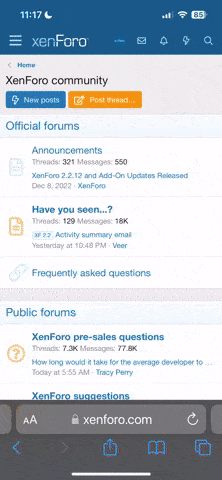
 Member
Member