Here are figures based on spectrum analysis in Audacity of the capture from the device compared with frequencies stated in your webpage:
-----ANM: 6140 7196 8808 11217 -------- Tinnitus: 8kHz
Gen Fuzz: 6139 7202 8772 11186
Listening to them I at first thought that your tone sequence moved slower than the device, but comparison in Audacity shows any difference to be tiny (if present at all). There is a slight ticking noise apparent in the tone sequence produced by the webpage though - clearer at higher volume than the tones should be used at. I wonder if this might have any impact on efficacy or safety considering that the sequence might be listened to for up to 6 hours a day. Also some random tones seem to creep in occasionally, although I doubt they would be a problem as they are so intermittent.
I did not check the order of tones in the sequences - if I remember my reading of the papers correctly then they should be random so it does not matter?
Awesome achievement!
-----ANM: 6140 7196 8808 11217 -------- Tinnitus: 8kHz
Gen Fuzz: 6139 7202 8772 11186
Listening to them I at first thought that your tone sequence moved slower than the device, but comparison in Audacity shows any difference to be tiny (if present at all). There is a slight ticking noise apparent in the tone sequence produced by the webpage though - clearer at higher volume than the tones should be used at. I wonder if this might have any impact on efficacy or safety considering that the sequence might be listened to for up to 6 hours a day. Also some random tones seem to creep in occasionally, although I doubt they would be a problem as they are so intermittent.
I did not check the order of tones in the sequences - if I remember my reading of the papers correctly then they should be random so it does not matter?
Awesome achievement!
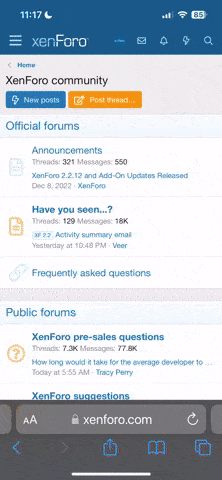
 Member
Member
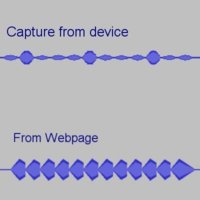

 Founder
Founder