I'm not directly looking at the light. I'm tilting it just barely enough to glance at it from off angle to the side.
I try to get the lens hood and push the tragus out of the way, and then tilt the light inward and upward. (Trying to aim for my Cochlear area). I've also tried it without that method and just holding it in a similar way just floating instead.
Sometimes I move it around and it's not a 100% static angle. I always end up readjusting as the lens hood is quite irritating to the skin.
http://u.cubeupload.com/MrBonk/IMG20170304010529c.jpg
(Using the default length too, which gives a wider beam)
Sometimes, while i'm doing it I feel as though I can feel the light hitting in my ear and there is some resulting physical sensation from the heat/light. Tonight, I think I felt slightly light headed after wards, though I think that might be placebo from something else.
The most accurate would be using an actual tone generator IMO.
Like using the evaluation version of Reaper along with MDA TestTone.
http://mda.smartelectronix.com/
It does require knowledge on how to use a DAW a little bit though and how to use MDATT's interface. (Pretty simple slider layout. )
Once it's inserted on a track, you turn it to sine wave mode. (I would turn the volume waaaaaay down to start with though. Get to the point where you can hear it the clearest you can at the lowest possible volume.)
Then use F1 to set the frequency and F2 to fine tune the frequency more.
Documentation
http://mda.smartelectronix.com/
Of course the real issue with this is, that very few if any consumer grade reproduction equipment has a flat playback response. Which means you will not get Audiogram accurate results. Headphones will often have driver mismatch between each speaker. Resulting in slightly different frequency response. This can happen with monitors/speakers too to some degree.
One pair of my cans has some pretty noticeable and significant differences between the R/L driver that I measured with my Sound Meter. That matches what i've been able to detect by ear as well.(In combination with the 3-5dB of asymmetry at several frequencies in my right ear. Some that just so happened to match some of the asymmetric differences. Like 6.3Khz. Left driver is 2+dbA higher than right driver. And I have a few dB less compared to my left ear there. Which just makes it slightly worse. )
One solution to throw that variance out the window is to pan the signal to one side only. And only use that one speaker/headphone to test both ears.
You can buy headphones used in Audiology though that are as flat and closely matched as possible.
Ex:
https://en-us.sennheiser.com/audiometry
With those, and some graphing software, a sound meter, a DAW and the above Tone generator. You could potentially replace an Audiogram.
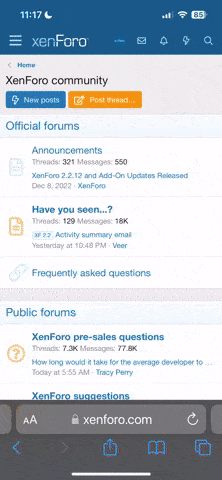
 Member
Member