- Feb 17, 2017
- 10,400
- Tinnitus Since
- February, 2017
- Cause of Tinnitus
- Acoustic Trauma
When I watch video clips on my computer, I try to set the volume as low as possible. I found that things like sudden gun shots still sound too loud. Are you aware of any software or computer setting that would allow me to watch video clips at higher volume, and yet not allow the volume to exceed a certain threshold level?
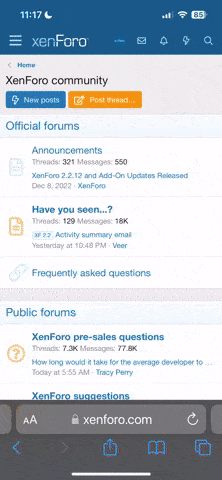
 Member
Member