You may have been quite surprised visiting Tinnitus Talk today with everything suddenly looking different!
We hope you like the new look of Tinnitus Talk. It's actually a lot more than just a new look though, a major software update was involved, and some restructuring of our forums — with brand new forums for hearing loss and misophonia!
You can now personalize your experience using the gear icon, where you can choose between a light or dark theme. On larger screens, you can also switch between a grid or a traditional table view for the forum list.
That also means there might be some bugs and things that don't quite work as expected. Please report any such issues in this thread.
This upgrade has been in the works for a long time and we've worked hard to make the site better for you. And there's more to come, as we also plan to launch new static sections with information on tinnitus causes, treatments, and more — with objective information that will be vetted by experts.
We hope you like it! Please feel free to share your thoughts on how we could improve even further.
We hope you like the new look of Tinnitus Talk. It's actually a lot more than just a new look though, a major software update was involved, and some restructuring of our forums — with brand new forums for hearing loss and misophonia!
You can now personalize your experience using the gear icon, where you can choose between a light or dark theme. On larger screens, you can also switch between a grid or a traditional table view for the forum list.
That also means there might be some bugs and things that don't quite work as expected. Please report any such issues in this thread.
This upgrade has been in the works for a long time and we've worked hard to make the site better for you. And there's more to come, as we also plan to launch new static sections with information on tinnitus causes, treatments, and more — with objective information that will be vetted by experts.
We hope you like it! Please feel free to share your thoughts on how we could improve even further.
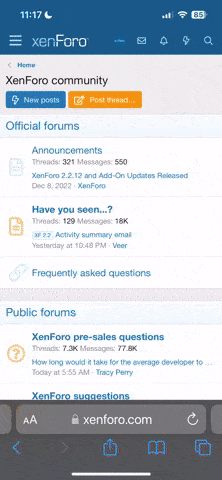
 Member
Member Director
Director