You are using an out of date browser. It may not display this or other websites correctly.
You should upgrade or use an alternative browser.
You should upgrade or use an alternative browser.
Post Your Computer Build Photos
- Thread starter LukeYoung
- Start date
More options
Who Replied?@LukeYoung how do I upload pictures on my iPhone, I'm a gamer myself and I saw your post on the UFC... used to train till shitinus hit but still watch every Saturday every bout...
- Jun 19, 2016
- 467
- 30
- Tinnitus Since
- 06/2016
- Cause of Tinnitus
- A loud Concert - Noise Exposure
If you just press the button that looks like a photo frame you should be able to.@LukeYoung how do I upload pictures on my iPhone, I'm a gamer myself and I saw your post on the UFC... used to train till shitinus hit but still watch every Saturday every bout...
 it's next to the smiley
it's next to the smiley- Jun 19, 2016
- 467
- 30
- Tinnitus Since
- 06/2016
- Cause of Tinnitus
- A loud Concert - Noise Exposure
I just got rtx 2060 super. It's so crazy!I got a GTX 1070 but it's not custom built. Do you guys plan any games?
lightning
Member
- Feb 9, 2020
- 76
- Tinnitus Since
- Severe tinnitus since Dec 30 2019
- Cause of Tinnitus
- Loud noise exposure
My build looks really boring. I kept LED lights to a minimum and there's no glass panel to look inside. I wanted to keep it as boring looking as possible so that my 2 year old doesn't get curious about it lol. It's a ryzen 5 3600 w/ a rtx 2060 super. Very happy with the build so far. Great performance for the money.
- Feb 17, 2017
- 10,400
- Tinnitus Since
- February, 2017
- Cause of Tinnitus
- Acoustic Trauma
bobvann
Member
bobvann
Member
That will be the next thing, upgrading my 1080ti.I just got rtx 2060 super. It's so crazy!
- Jun 19, 2016
- 467
- 30
- Tinnitus Since
- 06/2016
- Cause of Tinnitus
- A loud Concert - Noise Exposure
bobvann
Member
Alright, so while this isn't a photo of my build, it's what I've currently got running while I'm living away from New York City in COVID times as I sadly don't have any pics of the rig I put together earlier this year and only got to enjoy once before leaving:

Left: Dell Latitude 7390 2-in-1 running Ubuntu 20.04 LTS, 16gb RAM, 8th Gen i5, 512gb NVMe - pretty standard but my daily mobile driver.
Right: 2019 16-inch MacBook Pro, 2.3GHz i9, 16gb RAM, 1tb SSD - I've always kept a Mac in my lineup
Not Shown: Ryzen 9 3900x, 32gb DDR4, RTX 2080 Founders, ASUS ROG Strix X570-E, Debian and Win10 Home dual boot, all thrown together in a H510 Elite - built this and a day later left New York for my parent's house in rural VA due to some health stuff. Tinnitus started almost three months later coinciding with COVID and both have kept me here, so my build is unfortunately collecting dust.
Peltor X5A's for added thrills.
Left: Dell Latitude 7390 2-in-1 running Ubuntu 20.04 LTS, 16gb RAM, 8th Gen i5, 512gb NVMe - pretty standard but my daily mobile driver.
Right: 2019 16-inch MacBook Pro, 2.3GHz i9, 16gb RAM, 1tb SSD - I've always kept a Mac in my lineup
Not Shown: Ryzen 9 3900x, 32gb DDR4, RTX 2080 Founders, ASUS ROG Strix X570-E, Debian and Win10 Home dual boot, all thrown together in a H510 Elite - built this and a day later left New York for my parent's house in rural VA due to some health stuff. Tinnitus started almost three months later coinciding with COVID and both have kept me here, so my build is unfortunately collecting dust.
Peltor X5A's for added thrills.
bobvann
Member
Mine is an Android phone. Honestly I am in IT Security and nowadays I couldn't build a computer to save my life. I am going back to college for CyberOps. I am a Senior Security Analyst about to have to take introduction to computers. Maybe it will be good for me.
I'll start.
I find video games to be a good escape from my tinnitus, or as good an escape as possible, so I've been dedicating more time to my PC (though ironically it is outside my room in the hall as I can't tolerate the fan noise).
Currently running:
CPU: Ryzen 3900x
GPU: GTX 780 (big oof - tryna buy a 3080 or 3080TI but inventory is soooo bad)
RAM: 32GB DDR4
Monitors: 27 inch 2K Dell UltraSharp, 27 inch 4K Dell UltraSharp (will likely switch for a 2K 140 Hz+ monitor)
Extra Stuff: Like 10 Noctua fans including heat sink, 1.5 TB SSD, 1000 W PSU
Comments: My GPU is so old because a friend actually gifted me this PC, sans monitors, though of course I'm not complaining. I don't think windows is really optimized for 4K right now - after getting a new monitor I'm a little disappointed how many apps simply don't support scaling text up etc... so will likely swap that to make the jump above 60 Hz - right now I'm in the 60 Hz camp.
Really looking forward to the game pipeline in '21/'22, one of the things that keep me going
I find video games to be a good escape from my tinnitus, or as good an escape as possible, so I've been dedicating more time to my PC (though ironically it is outside my room in the hall as I can't tolerate the fan noise).
Currently running:
CPU: Ryzen 3900x
GPU: GTX 780 (big oof - tryna buy a 3080 or 3080TI but inventory is soooo bad)
RAM: 32GB DDR4
Monitors: 27 inch 2K Dell UltraSharp, 27 inch 4K Dell UltraSharp (will likely switch for a 2K 140 Hz+ monitor)
Extra Stuff: Like 10 Noctua fans including heat sink, 1.5 TB SSD, 1000 W PSU
Comments: My GPU is so old because a friend actually gifted me this PC, sans monitors, though of course I'm not complaining. I don't think windows is really optimized for 4K right now - after getting a new monitor I'm a little disappointed how many apps simply don't support scaling text up etc... so will likely swap that to make the jump above 60 Hz - right now I'm in the 60 Hz camp.
Really looking forward to the game pipeline in '21/'22, one of the things that keep me going

Did you build the PC yourself?I'll start.
I find video games to be a good escape from my tinnitus, or as good an escape as possible, so I've been dedicating more time to my PC (though ironically it is outside my room in the hall as I can't tolerate the fan noise).
Currently running:
CPU: Ryzen 3900x
GPU: GTX 780 (big oof - tryna buy a 3080 or 3080TI but inventory is soooo bad)
RAM: 32GB DDR4
Monitors: 27 inch 2K Dell UltraSharp, 27 inch 4K Dell UltraSharp (will likely switch for a 2K 140 Hz+ monitor)
Extra Stuff: Like 10 Noctua fans including heat sink, 1.5 TB SSD, 1000 W PSU
Comments: My GPU is so old because a friend actually gifted me this PC, sans monitors, though of course I'm not complaining. I don't think windows is really optimized for 4K right now - after getting a new monitor I'm a little disappointed how many apps simply don't support scaling text up etc... so will likely swap that to make the jump above 60 Hz - right now I'm in the 60 Hz camp.
Really looking forward to the game pipeline in '21/'22, one of the things that keep me going
Did you build the PC yourself?
I've built multiple - this one I've made modifications to including re-mounting the CPU and heat sink, changing fans, re-running PSU and mobo cables etc... but no this was a gift technically.
Edit: the only thing I've not changed on this is mounting the mobo to the chassis (too much of a pain to do for no reason) and putting the RAM in the mobo myself (guess I could unclick it and put it back to make it "mine").
How long does it usually take to build a PC yourself?I've built multiple - this one I've made modifications to including re-mounting the CPU and heat sink, changing fans, re-running PSU and mobo cables etc... but no this was a gift technically.
Edit: the only thing I've not changed on this is mounting the mobo to the chassis (too much of a pain to do for no reason) and putting the RAM in the mobo myself (guess I could unclick it and put it back to make it "mine").
Once you have all of the parts, a couple of hours. If you've never done it before, there are plenty of extremely comprehensive tutorials online. I'd say anyone can do it really.How long does it usually take to build a PC yourself?
I've watched a few videos and it seems very easy to build. The only issue for me will be plugging the cables in the right slot from PSU to the motherboard, graphics card and hard drive.Once you have all of the parts, a couple of hours. If you've never done it before, there are plenty of extremely comprehensive tutorials online. I'd say anyone can do it really.
That's very easy - the PSU has slots labeled on them which although they don't say CPU, can be keyed to different components. For example, it will have several SATA slots - SATA are generally used for hard drives / SSD's. The 24 pin connector is for the motherboard, and the GPU usually has a port labeled as something else.I've watched a few videos and it seems very easy to build. The only issue for me will be plugging the cables in the right slot from PSU to the motherboard, graphics card and hard drive.
The most important thing is to make sure all of your parts are compatible with one another before you buy - you can't just use any PSU with any GPU, or any motherboard with any CPU. There are plenty of supportive forums where I'm sure you can asked detailed questions and people will be leaping up to help.
I'll throw my rig in. I lucked out and managed to snag the CPU/GPU at MSRP.
CPU: Ryzen 5600X
GPU: EVGA RTX 3080 FTW3
RAM: Corsair Vengeance 32 GB DDR4
Case: Lian Li LANCOOL II Mesh White
Monitors: 2x Acer 32" monitors (forgot model)
Extra Stuff: Corsair Commander Pro, 6x Corsair QL120 fans, Scythe Ninja
Comments: I built this rig cuz of the Cyberpunk hype. Obviously, the game was way overhyped and while I got approx. 40 hours out of it, it was ultimately super disappointing. I went with the full Corsair setup cuz I wanted to be an RGB fiend. The Commander Pro is pretty amazing for lighting control.
CPU: Ryzen 5600X
GPU: EVGA RTX 3080 FTW3
RAM: Corsair Vengeance 32 GB DDR4
Case: Lian Li LANCOOL II Mesh White
Monitors: 2x Acer 32" monitors (forgot model)
Extra Stuff: Corsair Commander Pro, 6x Corsair QL120 fans, Scythe Ninja
Comments: I built this rig cuz of the Cyberpunk hype. Obviously, the game was way overhyped and while I got approx. 40 hours out of it, it was ultimately super disappointing. I went with the full Corsair setup cuz I wanted to be an RGB fiend. The Commander Pro is pretty amazing for lighting control.
- Oct 31, 2020
- 1,254
- Tinnitus Since
- 9-17-2020
- Cause of Tinnitus
- turning everything up to 11
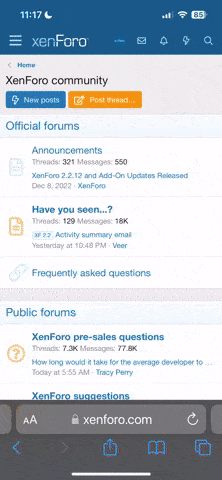
 Member
Member